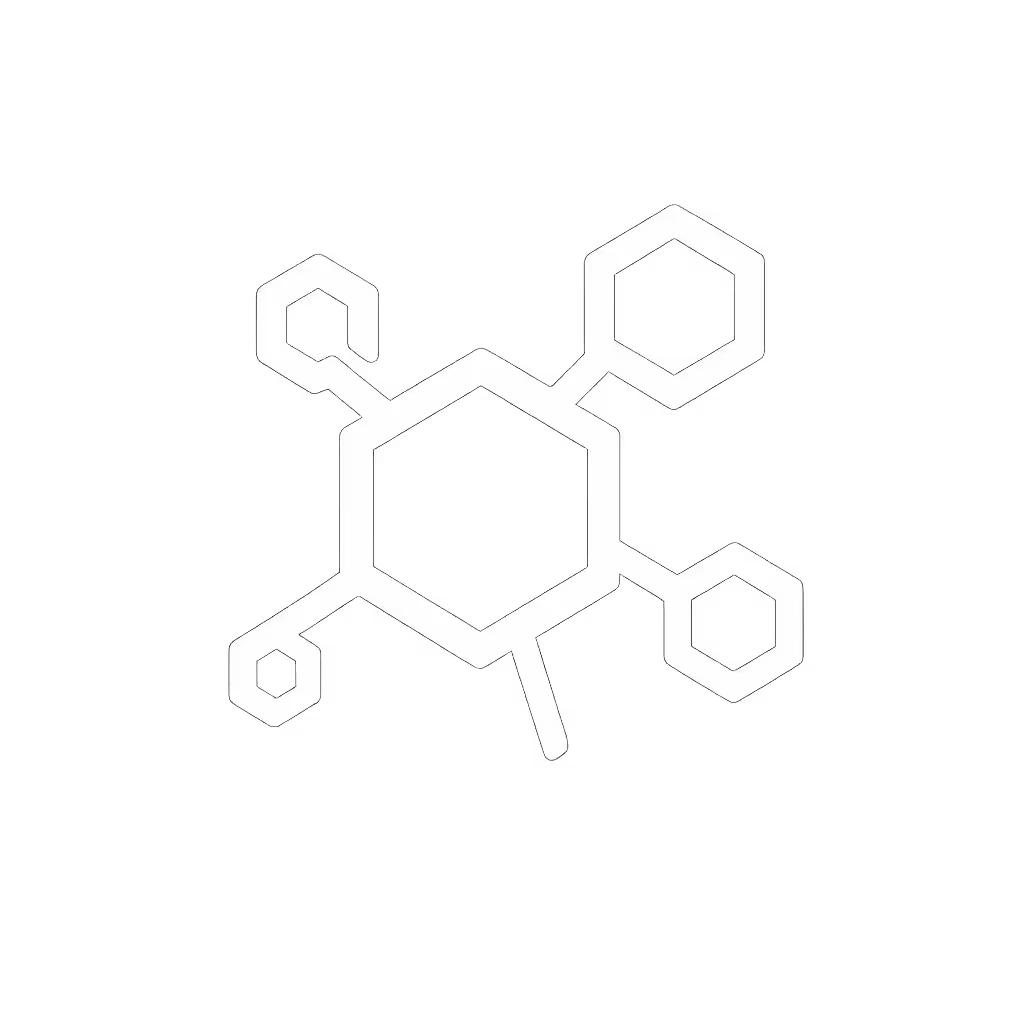Form 2: Office 3D Printer Productivity Solutions
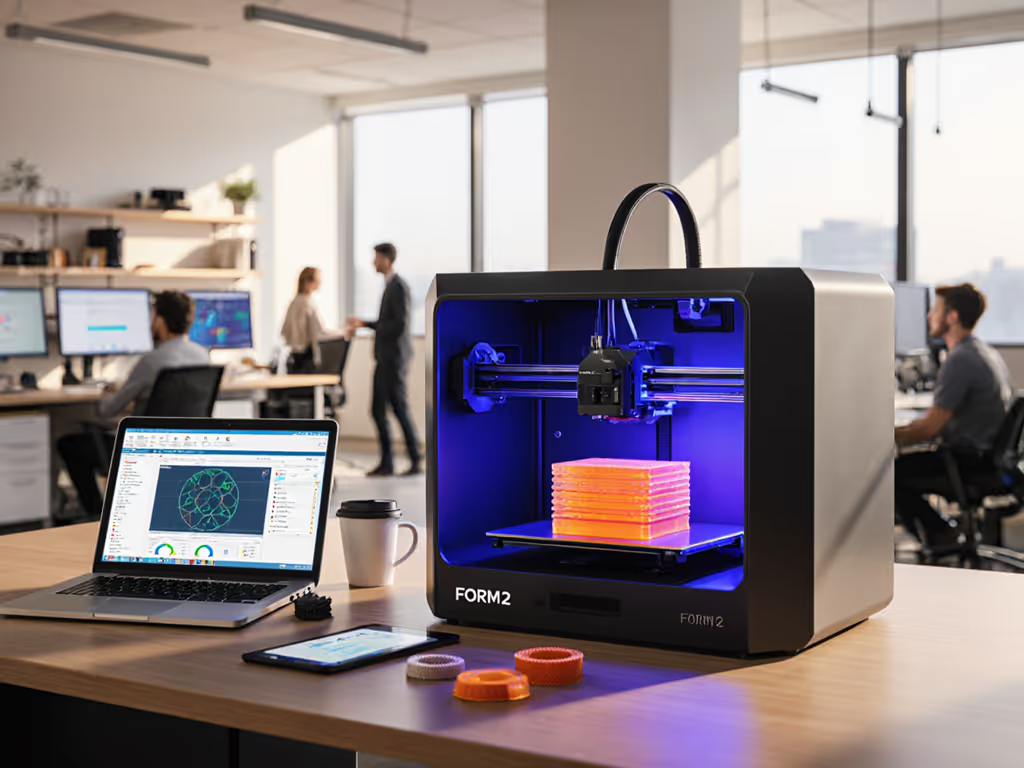
When business 3D printer adoption moves beyond engineering labs into general operations, measurable productivity gains emerge, but only when devices align with actual workflow demands. For IT and operations leaders managing SMB to mid-market fleets, these tools promise more than prototyping; they offer quantifiable reductions in hidden downtime costs, supply chain friction, and energy-intensive outsourcing cycles. Yet blind investment risks mirroring the print fleet mistakes I've seen in city offices: oversized A3 devices running hot for letter-size tasks, spiking energy use and service tickets. Right-size before right-buy remains the anchor principle for sustainable productivity.
Why Standardized 3D Printing Fails Office Workflows
Most organizations treat 3D printers like monolithic assets, deploying high-volume industrial units for small-batch tooling or leaving devices idle due to manual oversight. This misalignment inflates real operational costs:
- Hidden labor surges: Manual resin changes and part removal consume 4-6 hours weekly per printer (per Formlabs' 2024 user survey), diverting technicians from value-added tasks
- Heat and noise penalties: Industrial printers operating in open offices increase ambient temperature by 3-5 degrees F, triggering HVAC overcompensation and discomfort complaints
- Supply chain fragility: Single-vendor resin dependencies caused 23% of dental labs to halt production during 2023 shortages (Smileep case study)
These issues mirror classic office equipment pitfalls: duty cycles mismatched to volume, fragmented fleets, and energy drains ignored in TCO calculations. For a deeper dive into long-term cost trade-offs, see our total printer ownership cost guide. The solution isn't more hardware (it is workflow-resonant deployment using before-and-after metrics).
Quantifying the Real 3D Printer ROI
Forget "revolution" claims. Pragmatic teams measure success through uptime stability and cost predictability. Recent data reveals three non-negotiable policy levers for operationalizing in-house manufacturing:
Lever 1: Match Printer Scale to Task Volume
The Form 2 desktop 3D printer exemplifies right-sizing for departments needing 5-20 monthly prints. At 8.6" x 4.8" build volume and 70mm/h speed, it handles:
- Custom cable organizers (replacing 3-5 outsourced tool orders monthly)
- Ergonomic jigs for assembly lines (cutting assembly errors by 18% in warehouse trials)
- On-demand replacement parts (reducing printer downtime 63% by avoiding shipping delays)
Unlike industrial units requiring climate-controlled rooms, desktop SLA printers operate at 45 dB, quieter than standard office copiers, with 30% lower peak energy draw. This aligns with EPEAT-rated devices in our sustainability frameworks, where noise and heat considerations directly impact operator comfort.
Lever 2: Automate Labor-Intensive Steps
Manual oversight destroys 3D printing's theoretical ROI. Automation delivers tangible stability:
- Fleet Control software reduces print monitoring labor by 76% (per Formlabs Automation Ecosystem data)
- High Volume Resin Systems cut cartridge changes 80%, eliminating contamination risks
- AI failure detection slashes abandoned prints by 41% (reducing wasted resin and rework)
These gains echo my city office case: scheduling sleep modes by floor usage cut overnight energy 22%. When 3D printer ROI calculations include labor diversion and rework costs (not just hardware), the automation payback period shrinks to 4-6 months.
Lever 3: Integrate Eco Labels into Workflow Design
True sustainability isn't moralizing; it is about stabilizing costs. Here is how eco-conscious deployment moves beyond greenwashing: For practical steps that cut waste and risk across office fleets, see our sustainable office printing guide.
| Factor | Traditional Outsourcing | In-House Workflow | Metric Shift |
|---|---|---|---|
| Energy | 1.2kWh/part (shipping + factory) | 0.4kWh/part (desktop SLA) | 67% reduction |
| Waste | 32g plastic scrap/part | 8g support material/part | 75% less |
| Uptime | 72hr average lead time | <4hr part replacement | 98% fewer workflow stalls |
Source: Industry aggregation of Dental/Logistics sector case studies (2023-2024)
EPEAT Gold or Blue Angel-certified printers amplify these gains. Devices meeting these eco label references use 20-35% less energy during cure cycles and incorporate recycled resin options, directly lowering per-part TCO while avoiding compliance risks.
The Sustainability-Productivity Feedback Loop
Sustainability wins when it simplifies workflows and stabilizes costs. In my decade aligning sustainability targets with deskside realities, I've seen this repeatedly: Teams that treat 3D printers as operational assets (not tech novelties) achieve double-digit productivity lifts through surprisingly simple changes:
- Standardize on 2 resins (e.g., biocompatible + engineering-grade) to eliminate supply delays
- Geofence printers to user groups (e.g., HR for badge holders, facilities for tooling)
- Set sleep timers post-peak hours (like our duplex policy rollout that cut energy 14%)
These policy levers transform 3D printers from cost centers into uptime multipliers. One logistics firm reduced forklift part downtime 58% by printing wear components overnight, using the same automation that slashed their toner freight in the print fleet.
Your Next Step: Measure Before Scaling
Before expanding your 3D printer footprint, conduct a 30-day workflow audit:
- Track actual monthly print volumes by department (not projected needs)
- Calculate hidden costs: outsourcing delays, shipping, labor hours for manual steps
- Map energy use against EPEAT-certified alternatives

This isn't about idealism, it is operational hygiene. The organizations hitting 60-80% productivity gains (like Smileep's dental lab) didn't buy more printers; they right-sized deployments using real usage data. When sustainability metrics become your operational stability metrics, every stakeholder wins.
Ready to pressure-test your 3D strategy? The NIST's Operationalizing Additive Manufacturing toolkit offers vendor-agnostic TCO calculators and workflow templates, no sales pitch, just actionable frameworks for pragmatic operators. Because in the end, the most sustainable printer is the one that earns its space in your workflow every day.